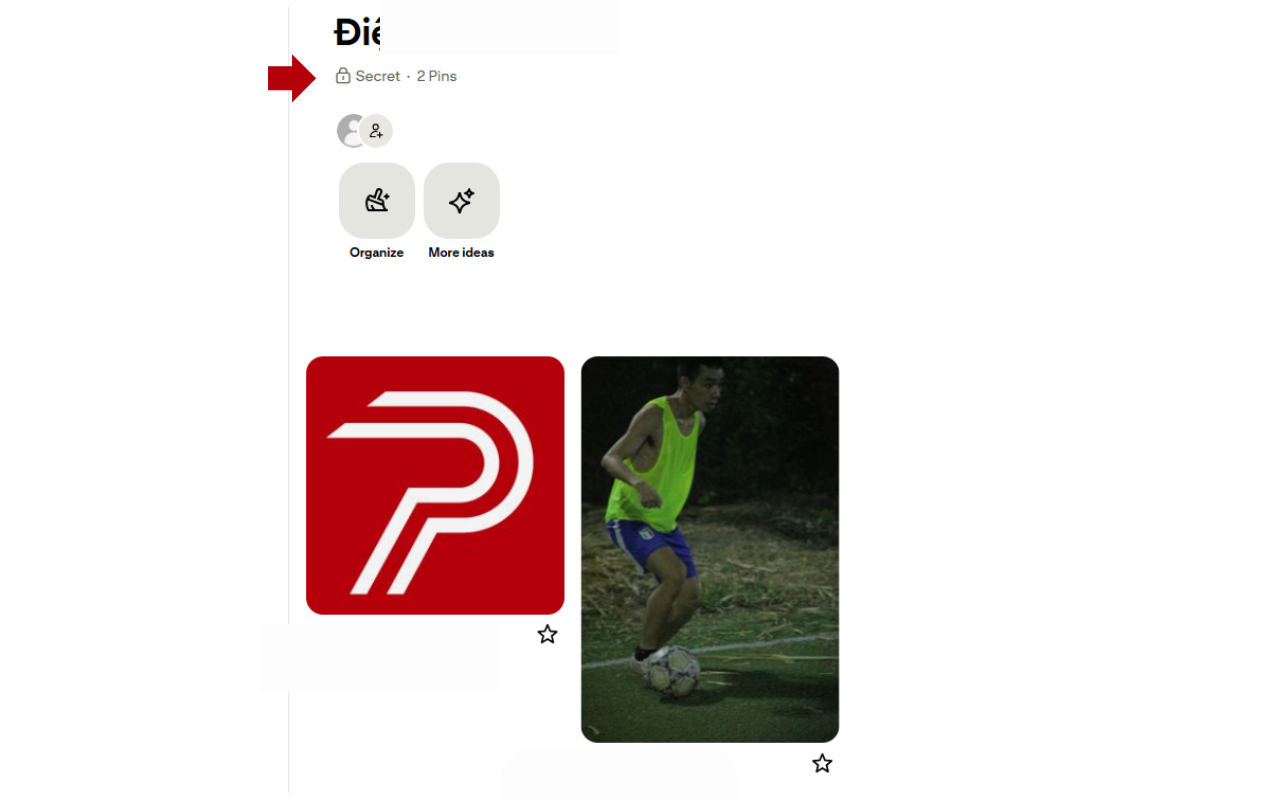Pinterest is home to countless creative ideas - from fashion, food, and interior design to tutorials and inspiring short clips. However, many users often face an issue: they can’t download videos from Pinterest, no matter how many methods they try.
So why does this happen, and how can you fix it quickly? Let’s explore all the details with PinGet!
1. Introduction: Pinterest and the Need to Download Videos
What is Pinterest and why do people want to download videos from it?
Pinterest is a social media platform for sharing images and videos, where users can “pin” their favorite content to personalized idea boards.
Many Pinterest videos are creative, educational, or inspirational, so users often want to download them for offline viewing or personal use.
However, Pinterest does not provide a direct download button, which is why many turn to third-party tools like PinGet, a free and safe Pinterest downloader.
Why you sometimes can’t download Pinterest videos
Even though tools like PinGet generally work well, users sometimes encounter issues such as:
-
Pasting a Pinterest link but the video doesn’t download,
-
The download only saves a thumbnail instead of the full video,
-
Or an “Invalid URL” error appears.
These issues usually come from incorrect links, privacy settings, or Pinterest system updates - let’s take a closer look below.
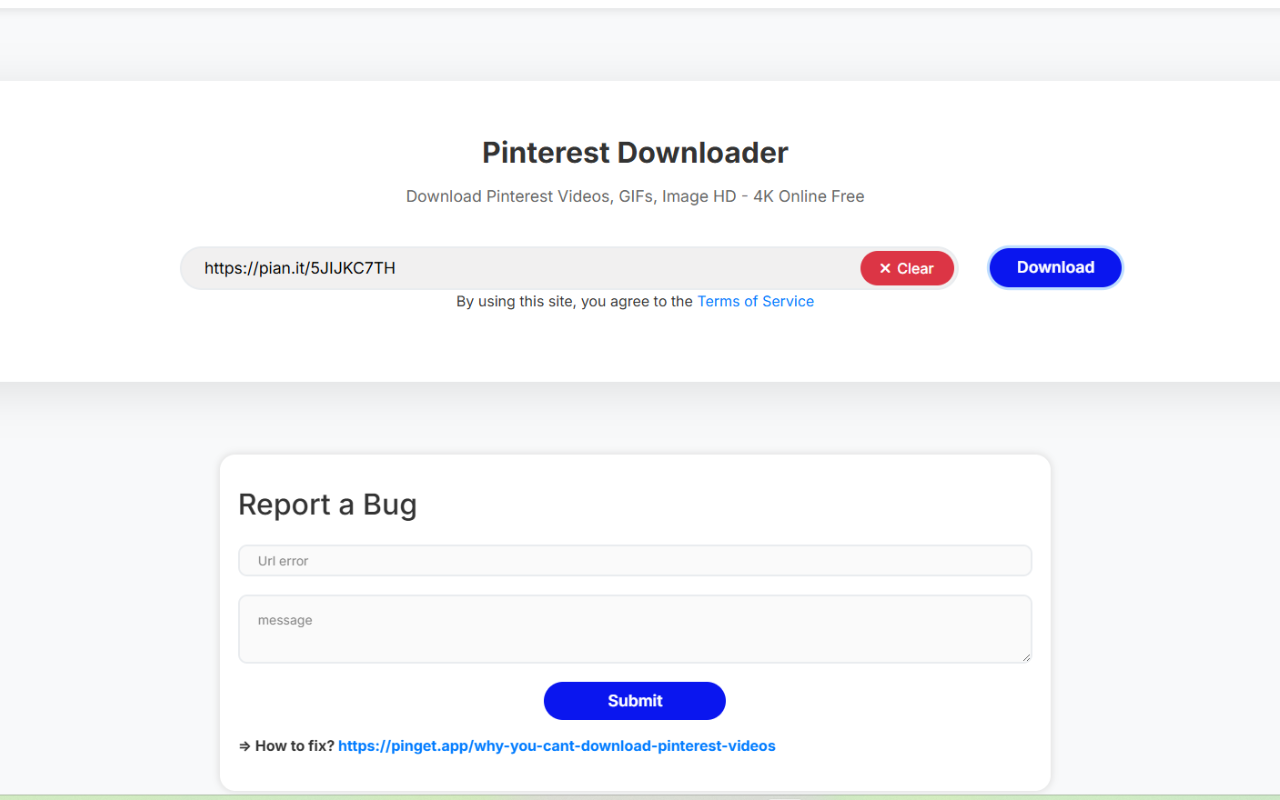
2. Common Reasons Why You Can’t Download Videos from Pinterest
2.1. The Pinterest link is incorrect
One of the most common mistakes is copying an incomplete or invalid link.
Valid links usually look like:
or
2.2. The video is in a private board or private account
Pinterest allows users to set boards to “Private.” If the video is inside a private board or a locked account, no downloader can access or retrieve it.
You can test this by opening the link in an incognito window - if it shows “This Pin is unavailable”, the content is private.
2.3. The post is an Idea Pin or Story Pin (not a real video)
Pinterest also has a special type of post called Idea Pin (formerly Story Pin). This type isn’t a standard video but a series of images or short clips with audio, so most downloaders can’t support it.
You can recognize an Idea Pin if there’s no regular “Save” button or if it shows a slideshow icon.
2.4. Temporary issue from the PinGet tool
Though rare, sometimes PinGet.app servers may be under maintenance or temporarily overloaded, causing the download to fail.
If retrying after a few minutes doesn’t help, check your internet connection or try a different browser (Chrome, Edge, Firefox, etc.).
2.5. Pinterest updates its system
Pinterest frequently updates its API or changes video link structures. When that happens, video downloader tools like PinGet may need time to adapt.
The good news: PinGet is continuously updated to stay compatible with the latest Pinterest versions.
3. How to Fix the “Cannot Download Pinterest Video” Error
If you’re frustrated because Pinterest videos won’t download, just follow these 3 simple steps:
🔹 Step 1: Check your video link
-
Make sure it’s a full link such as
https://www.pinterest.com/pin/...orhttps://pin.it/... -
Don’t copy links directly from the Pinterest app’s search bar
-
Open the link in a browser - if the video plays, it’s valid
🔹 Step 2: Use a trusted Pinterest video downloader - PinGet.app
PinGet is a free, fast, watermark-free tool that supports downloading Pinterest videos, images, and GIFs.
How to use:
-
Copy the Pinterest video link
-
Paste it into the search box on PinGet.app
-
Wait a few seconds, then click “Download” to save the video
PinGet also supports multiple languages and works smoothly on both mobile and desktop devices.
🔹 Step 3: Check if the video is public
If the video is from a private board, you’ll need to ask the uploader to set it to “Public” before you can download it.
Some Pinterest business accounts also enable copyright protection, preventing downloads through third-party tools.
4. Alternative Tools When PinGet Isn’t Working
If PinGet is under maintenance, you can try these alternatives:
-
SnapPin.app – fast, no watermark, supports high-quality videos and images.
-
ClickPin.app – modern interface, downloads both videos and photos with one click.
-
Pingrab.net – lightweight tool compatible with all devices, from phones to PCs.
💡 Tip: Always choose tools that don’t require login, have minimal ads, and use HTTPS connections for better safety.
5. Copyright Notes When Downloading Pinterest Videos
Pinterest is a place for creators to share ideas, so respecting copyright is very important.
Here are a few simple rules to stay safe:
✅ Download Pinterest videos for personal use only, such as learning, storing, or referencing.
🚫 Do not repost videos on other social networks (YouTube, TikTok, Facebook, etc.) unless you own them or have permission.
📎 If you share them, credit the original creator: “Original video from Pinterest by [username].”
Following these guidelines helps you stay legally safe and shows respect for content creators.
6. Conclusion: The Best Solution When You Can’t Download Pinterest Videos
If you’re wondering “Why can’t I download videos from Pinterest?”, it usually comes down to:
-
Incorrect or incomplete links,
-
Private or hidden videos,
-
Or a recent Pinterest update that tools haven’t yet adapted to.
✨ Quick fix:
Visit PinGet.app - the fast, safe, and free Pinterest video downloader with no watermark.
PinGet is constantly updated to ensure you can download any Pinterest video in high quality within seconds - helping you save creative ideas anytime, anywhere.